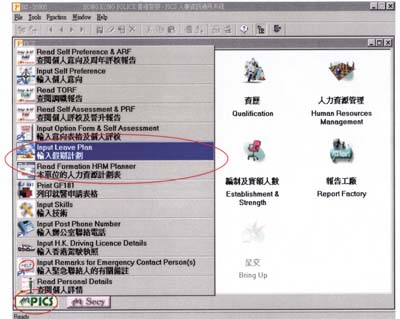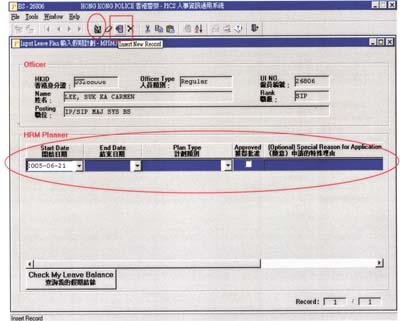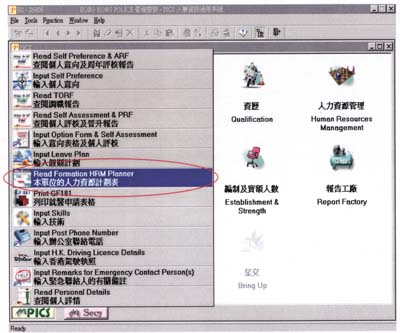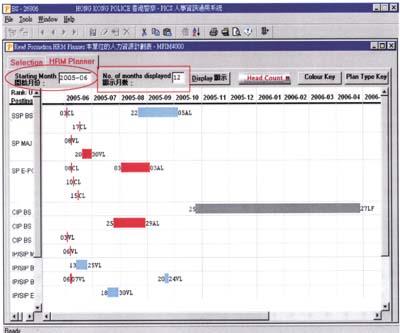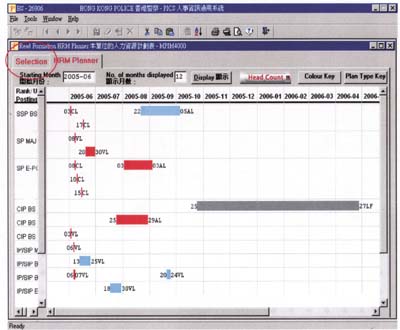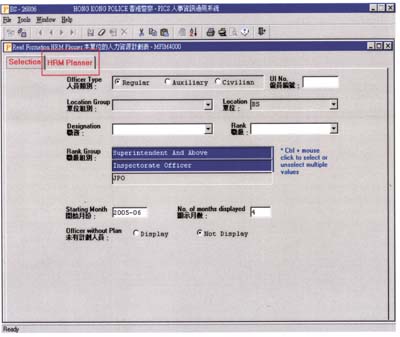Force Byte
Leave Planning using "My PICS"
1) Logon CTA
2) Click "PICS" application; officers can input, read and/or update their leave plans using "My PICS" function
Follow these steps:
1) Click "My PICS" icon and select "Input Leave Plan"
For enquiries, please contact PMO Helpdesk : 2860-5740
How to use "My PICS" to prepare a HRM Planner for Inspector and above on leave plan for your formation?